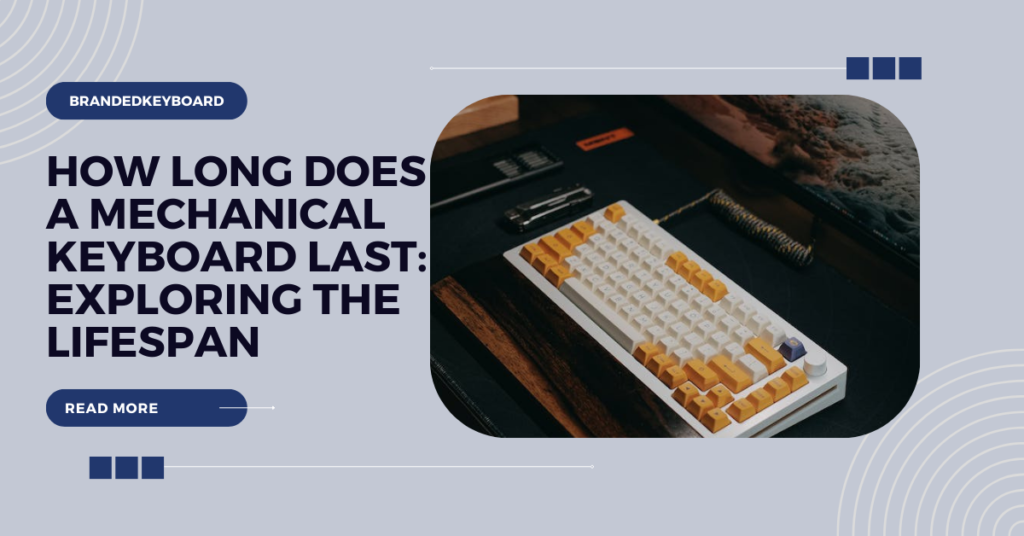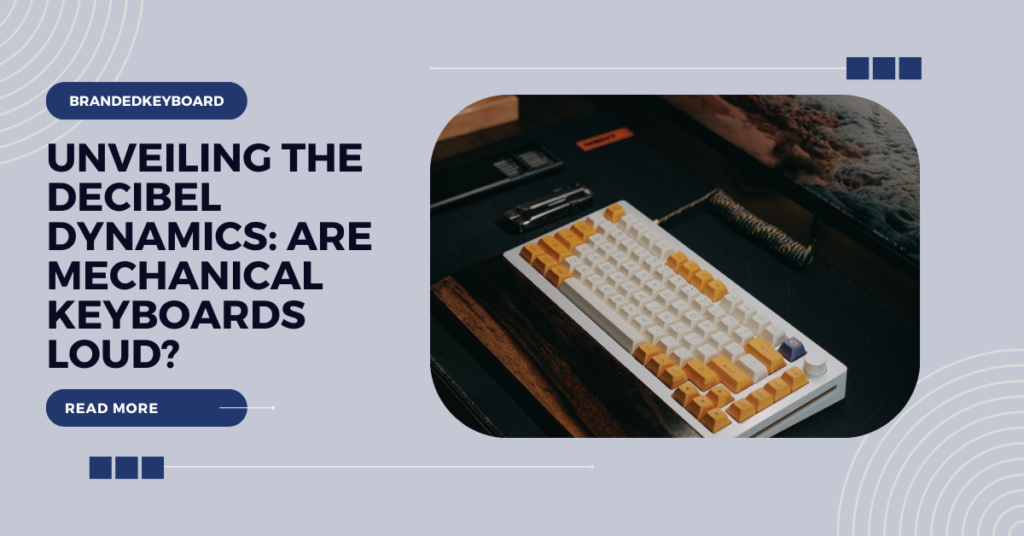A clean mechanical keyboard isn’t just a matter of aesthetics; it’s fundamental for functionality and longevity. Over time, keyboards accumulate dust, crumbs, and grime that can affect their performance. Knowing how to clean a mechanical keyboard is essential for maintaining its optimal condition. Regular cleaning not only ensures a hygienic and visually appealing workspace but also contributes to the prolonged efficiency and responsiveness of your mechanical keyboard.
Importance of a Clean Keyboard
Dirt and debris can hinder keypresses, causing sticking or unresponsiveness. This buildup might even affect the switches, leading to a decline in typing experience. Neglecting cleaning can impact the keyboard’s lifespan and potentially result in costly repairs or replacements.
The Cleaning Process Overview
In this comprehensive guide, we’ll walk through step-by-step instructions for a thorough cleaning. From removing and cleaning keycaps to tackling the spaces around switches, every aspect will be covered to ensure your keyboard is restored to pristine condition.
Preparation
Prior to jumping into the cleaning system, it’s urgent to accumulate the essential instruments and avoid potential risk to forestall any harm to the console.
Gathering Tools and Materials
Ensure you have a keycap puller, a small brush or compressed air, a mild cleaner (such as diluted dish soap or isopropyl alcohol), a microfiber cloth, and cotton swabs. These tools will help you clean various parts of the keyboard effectively.
Disconnecting the Keyboard
To stay away from any likely harm to the console or PC, disengage the console from the PC. This step prevents accidental input or electrical issues while cleaning.
Creating a Safe Workspace
Find a clean and well-lit area to work on your keyboard. Lay down a soft cloth or towel to protect the surface and gather a bowl or container to hold the keycaps during the cleaning process.
Taking Precautions
Be gentle throughout the cleaning process. Avoid using excessive force while removing keycaps or cleaning around the switches to prevent any damage to delicate components.
Removing and Cleaning the Keycaps
Keycaps are prone to accumulating dirt and oils over time. Properly cleaning them is essential for a hygienic and functional keyboard.
Safely Removing Keycaps
Use a keycap puller or a flat, soft-edged tool like a plastic card to gently pry off the keycaps. Start from one corner and work your way around, ensuring even pressure to prevent any breakage.
Soaking and Cleaning Keycaps
Create a solution of warm water and mild soap or use a denture cleaning solution. Submerge the keycaps and let them soak for about an hour. For stubborn stains or grime, gently scrub the keycaps with a soft brush or cloth.
Rinsing and Drying Keycaps
Thoroughly rinse the keycaps with clean water to remove any soap residue. Dry them completely using a lint-free cloth or by air-drying them on a towel. Ensure they are entirely dry before reattaching them to the keyboard to prevent moisture-related damage.
Maintaining Keycap Orientation
While cleaning, maintain the orientation of the keycaps to avoid confusion during reinstallation. Consider taking a picture of the keyboard layout before removing the keycaps for easy reference.
Cleaning the Keyboard Surface
Dirt and debris can accumulate between keys and affect the overall cleanliness and functionality of the keyboard.
Using Compressed Air
Hold the keyboard at an angle and use compressed air to blow away loose debris and dust between the keys. Ensure you’re not tilting the can too much to avoid any liquid spraying onto the keyboard.
Utilizing a Keyboard Cleaning Brush
A small, soft-bristled brush or a specially designed keyboard cleaning brush can be employed to gently dislodge and remove remaining particles between the keys. Use swift, light strokes to avoid damaging the switches or keys.
Wiping the Surface
Dampen a microfiber cloth with a mild cleaner or isopropyl alcohol. Wipe the entire surface of the keyboard, focusing on areas around the keys and edges. Ensure the cloth is not overly wet to prevent moisture from seeping into the keyboard.
Avoiding Harsh Chemicals
Steer clear of harsh cleaners or excessive moisture, as they can damage the keyboard’s surface or seep into the internal components, causing malfunctions.
Cleaning Around the Switches
The spaces around the switches often accumulate dirt and debris, impacting the keyboard’s performance. Cleaning this area requires care to avoid damaging the switches.
Caution Around Switches
Exercise caution when cleaning around the switches. The switches are delicate components, and excessive force or liquid can lead to malfunction or damage.
Using a Small Brush or Compressed Air
Employ a small brush or compressed air to gently clean around the switches. Ensure the brush’s bristles are soft to prevent scratching or damaging the switches.
Specialized Switch Openers
For a more thorough cleaning around switches, specialized switch openers can be used. These tools provide access to the areas that are typically challenging to reach, allowing for a deeper clean.
Wiping Away Debris
Carefully wipe away any loosened debris around the switches using a clean, dry cloth or cotton swabs. Take your time and be gentle to avoid dislodging any vital components.
Reassembling the Keyboard
After thorough cleaning, it’s essential to properly reassemble the keyboard to ensure its functionality and aesthetic appeal.
Ensuring Keycaps are Dry
Before reattaching the keycaps, ensure they are completely dry. Moisture can damage the switches and affect the keyboard’s performance.
Aligning and Attaching Keycaps
Carefully align each keycap with its respective switch. Apply even pressure while pressing down on the keycaps to secure them firmly in place. Ensure each keycap sits flush and doesn’t feel loose.
Testing the Keys
After reassembling the keyboard, test each key to ensure they register correctly. This step ensures that all keycaps are properly seated and the switches are functioning as intended.
Reconnecting the Keyboard
Whenever you’ve affirmed that all keys are working accurately, reconnect the console to your PC. Test the keyboard’s functionality in various applications to ensure it works smoothly.
Maintenance Tips
Maintaining a clean mechanical keyboard involves regular upkeep to ensure optimal performance and longevity.
Establishing a Cleaning Schedule
Set a cleaning schedule to prevent the accumulation of dirt and debris. Cleaning every few months, depending on usage, can help maintain a clean keyboard.
Using Keyboard Covers
Consider using a keyboard cover when the keyboard is not in use. Covers can prevent dust, crumbs, and other particles from settling between the keys, reducing the frequency of deep cleaning sessions.
Avoiding Eating and Drinking Near the Keyboard
Prevent accidental spills or crumbs by refraining from eating or drinking near the keyboard. Food and liquid spills can damage the switches and compromise the keyboard’s functionality.
Regular Inspection
Periodically inspect your keyboard for any signs of dirt or wear. Address any buildup or issues promptly to prevent them from worsening.
Conclusion
Maintaining a clean mechanical keyboard is a simple yet crucial practice to ensure its functionality and longevity. Regular cleaning not only enhances the keyboard’s appearance but also preserves its performance. Neglecting cleanliness can lead to issues like unresponsive keys or even damage to the switches. By following the means illustrated in this aide, you can successfully clean your mechanical console and save it in ideal condition for a drawn out period. Remember to handle the keyboard components with care throughout the cleaning process. Gentle cleaning and timely maintenance can significantly extend the lifespan of your mechanical keyboard. In conclusion, maintaining a clean keyboard not only enhances its aesthetics but also contributes to a smooth and enjoyable typing experience.
Read More: Simplifying the Process of Connecting Your Wireless Keyboard to Your iPad
Frequently Asked Questions
Explore effective and recommended methods for keeping your mechanical keyboard clean, ensuring its optimal performance and longevity.
Addressing the safety concerns and considerations when contemplating washing a mechanical keyboard. Learn about the appropriate methods to maintain both cleanliness and functionality.
Discover suitable liquids for cleaning mechanical keyboards, understanding which solutions are safe and effective in removing dirt and grime without causing damage.
Delve into the use of alcohol as a cleaning agent for mechanical keyboards. Understand the precautions and best practices associated with using alcohol to maintain the cleanliness of your keyboard.