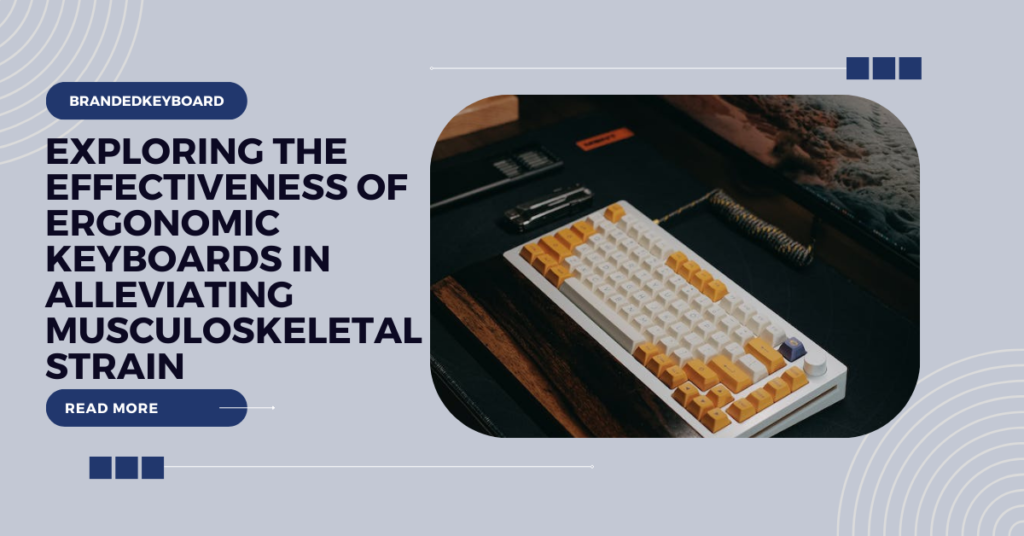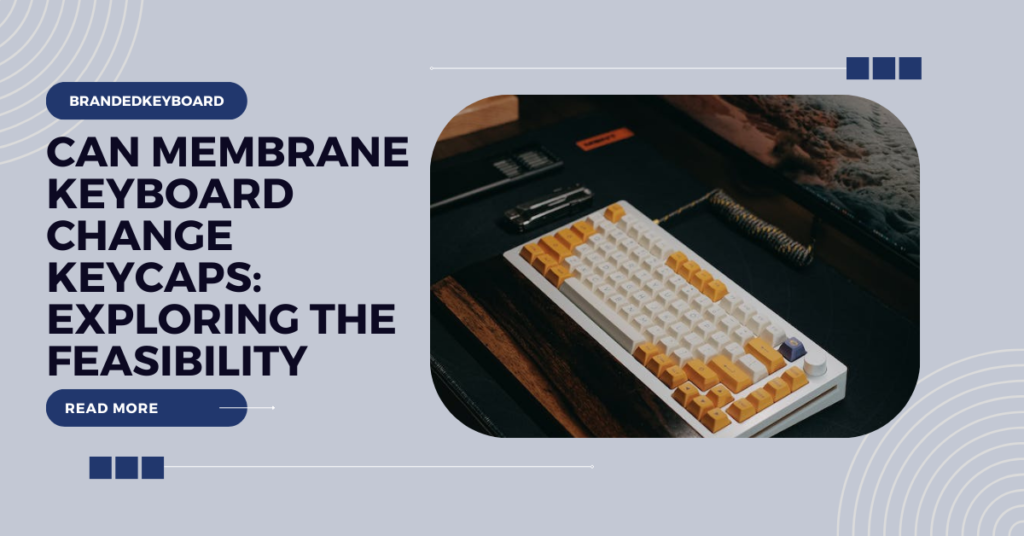Gaming keyboards, including the highly popular mechanical ones, are the unsung heroes of immersive gaming experiences, often enduring intense keystrokes and prolonged sessions. However, their performance can be compromised if not properly maintained. This article delves into the essential steps of cleaning a gaming keyboard, highlighting the significance of this practice in enhancing not only gameplay but also the overall longevity of the device. Assuming you’re considering how to clean gaming keyboard, the accompanying advances will direct you through the cycle, guaranteeing that your gaming gear stays in ideal condition for a lengthy period.
A dirty gaming keyboard can lead to a myriad of issues, ranging from sticky keys to reduced responsiveness and, in severe cases, even hardware damage. Regular cleaning is the key to mitigating these problems and ensuring your gaming keyboard operates at its full potential.
Gathering Supplies
Before diving into the cleaning process, it’s crucial to gather the necessary supplies. A comprehensive toolkit includes 99% isopropyl alcohol for effective disinfection, high-quality microfiber cloths for gentle cleaning, cotton swabs for precise detailing, a canister of compressed air to eliminate dust, and a keycap puller if dealing with a mechanical keyboard. Additionally, a small brush with soft bristles proves invaluable for reaching those intricate spaces.
Each of these supplies plays a vital role in achieving a thorough and effective cleaning process. The isopropyl alcohol ensures the eradication of germs and stubborn stains, while microfiber cloths provide a gentle touch to avoid surface damage. Compressed air becomes the unsung hero, blasting away hidden debris, and the keycap puller facilitates the removal of individual keys for a meticulous cleanse.
Preparing the Keyboard
Preparing the gaming keyboard for cleaning is a crucial initial step. Start by turning off and disconnecting the keyboard. This not only ensures safety during the cleaning process but also prevents any potential electrical issues. Removing external cables further simplifies the process and facilitates better access to all areas of the keyboard.
If you have a mechanical keyboard, consider removing keycaps for a more in-depth cleaning. This involves using a keycap puller to gently lift the keycaps from the switches. However, exercise caution to prevent any damage during this step. Taking these preparatory measures sets the stage for a comprehensive cleaning process, ensuring no area of the keyboard is overlooked.
Cleaning the Surface
With the gaming keyboard properly prepared, it’s time to tackle the surface cleaning. Start by giving the console an intensive wipe-down with dry microfiber material. This helps remove surface-level dust, fingerprints, and other visible debris. For obstinate messes or grime, hose a fabric or a q-tip with isopropyl liquor. This not only disinfects but also aids in breaking down and lifting persistent marks.
Pay special attention to high-touch areas such as the WASD keys and the spacebar, where dirt tends to accumulate more rapidly. It’s crucial to strike a balance during this process: be thorough in your cleaning, but avoid excessive pressure to prevent any potential damage to the keyboard’s surface.
Additionally, refrain from using abrasive materials that could scratch or harm the keyboard. The objective is to keep up with tidiness without compromising the respectability of the gadget.
Cleaning Between Key
Cleaning between the keys is often the most challenging yet crucial aspect of keyboard maintenance. Using compressed air is highly effective in dislodging dust and debris from crevices. Hold the canister at an appropriate angle and distance to ensure optimal cleaning without causing damage to the internal components.
In cases where compressed air might not suffice, a small brush with soft bristles becomes a handy alternative. Gently sweep through the spaces between the keys, ensuring that no residue is left behind. It’s important to exercise caution and patience during this step to avoid inadvertently damaging the switches.
Regular attention to these hard-to-reach areas is key to preventing the accumulation of grime over time and ultimately ensuring the sustained performance of the gaming keyboard.
Cleaning Keycaps
For a truly comprehensive cleaning, attention must be directed towards the keycaps. If removable, soaking them in soapy water can help break down oils and grime. The use of a keycap puller ensures easy and safe removal of individual keycaps, allowing for a more detailed cleaning process.
Once removed, scrub the keycaps gently with a soft brush or cloth. Pay attention to the undersides and edges, where dirt tends to gather. After the cleaning system, permit the keycaps to dry completely prior to reattaching them to the console. This meticulous approach ensures that every component of the gaming keyboard is cleaned and maintained, contributing to its longevity and sustained performance.
Reassembling the Keyboard
With keycaps cleaned and dried, it’s time to reassemble the gaming keyboard. Ensure that the keycaps are completely dry before reattachment to prevent any potential damage. Reconnect any previously disconnected cables, and power on the keyboard. Testing all keys is essential to confirm that each switch is functioning correctly and that the keyboard has been reassembled accurately.
This step is critical in preventing any issues that might arise due to improper reassembly. A methodical approach, ensuring each key is tested, provides peace of mind that the gaming keyboard is restored to optimal functionality.
The meticulous cleaning and reassembly process contribute significantly to the overall health and performance of the gaming keyboard, extending its lifespan for continued gaming enjoyment.
Routine Maintenance Tips
Laying out a standard upkeep plan, especially resolving the subject of “how to clean gaming keyboard, is vital for keeping your gaming console in first class condition. Customary cleaning guarantees a reliably lovely gaming experience as well as forestalls the collection of trash that can prompt execution issues. By integrating the suggested cleaning ventures into your support schedule, you not just improve the general life span of your gaming console yet in addition add to a consistent and continuous gaming experience. Recollect that a very much kept up with gaming console is critical to opening ideal execution during your vivid gaming meetings.
Consider your usage patterns when determining the frequency of cleaning. Heavy gamers may benefit from a more frequent schedule, while occasional users can opt for a less frequent routine. Avoiding eating or drinking near the keyboard is a simple yet effective preventative measure. Crumbs, spills, and other debris can quickly find their way into the keys, causing issues over time.
For an added layer of protection, keyboard covers are worth considering. These thin, transparent covers act as a barrier, shielding the keyboard from dust, spills, and other potential hazards. While they may slightly alter the typing feel, the trade-off in terms of extended cleanliness and protection is often worthwhile.
By incorporating these routine maintenance tips into your gaming setup, you not only enhance the overall hygiene of your keyboard but also contribute to its longevity and sustained peak performance.
Troubleshooting
Despite meticulous cleaning, some issues may persist or arise over time. Sticky keys or unresponsive switches can be particularly frustrating. In such cases, it’s essential to delve into troubleshooting methods.
For sticky keys, carefully remove the affected keycap and clean the switch underneath. Ensure that no residue is left, and retest the key. Assuming that the issue continues, the switch might require greater cleaning or, in outrageous cases, substitution.
Unresponsive switches might indicate a more significant hardware issue. If cleaning doesn’t resolve the problem, seeking professional assistance is advisable. Certified technicians can diagnose and address complex issues, ensuring the optimal functionality of your gaming keyboard.
Remember that troubleshooting, especially when it comes to addressing specific concerns like how to clean gaming keyboard, should be approached methodically, focusing on one issue at a time. Rushing through the process may lead to overlooking critical details, potentially exacerbating the problem. Taking the time to understand and follow the recommended cleaning steps ensures that you not only address any existing issues but also prevent future complications that may arise from neglecting the proper maintenance of your gaming keyboard.
Conclusion
All in all, the most common way of cleaning a gaming console, explicitly resolving the subject of how to clean gaming keyboard, isn’t simply a restorative undertaking yet a central part of keeping up with max operation and life span. Normal and careful cleaning, joined with routine upkeep rehearses, guarantees that your gaming console stays a dependable ally for vivid gaming encounters. Whether you’re an easygoing gamer or an expert eSports lover, integrating these cleaning ventures into your customary gaming gear support routine can fundamentally upgrade the general usefulness and life expectancy of your console.
By following the outlined steps, from gathering the necessary supplies to troubleshooting potential issues, you invest in the health and functionality of your gaming keyboard. The time and effort put into cleaning and maintenance pay dividends in an extended lifespan, reduced performance issues, and an overall enhanced gaming environment.
Incorporate these practices into your gaming routine, and your keyboard will continue to be a responsive and reliable tool, providing the tactile satisfaction and precision required for competitive gaming or casual enjoyment. Remember that an ideal gaming console isn’t just a lavishness; it’s a need for any gamer to pull out all the stops and have a lovely playing experience.
Read More: How to Make A Wireless Apple Keyboard Discoverable: Mastering the Process
FAQs
A: The best way to clean a gaming keyboard involves a few steps. To start with, separate the console from the PC to forestall incidental key presses. Use compressed air to blow away loose debris. For sticky or stubborn residue, dampen a cloth with isopropyl alcohol and gently wipe the keys. Ensure the keyboard is completely dry before reconnecting.
A: To clean gamer gunk, start by unplugging the keyboard. Use a can of compressed air to remove loose debris. For sticky residue, create a mixture of isopropyl alcohol and water, dampen a cloth, and gently wipe the affected areas. If necessary, use a cotton swab for detailed cleaning. Permit the console to dry completely prior to stopping it back in.
A: Yes, mechanical keyboards need regular cleaning to maintain optimal performance. Dust and debris can accumulate between the keys and affect the switches. Periodically use compressed air to blow away loose particles. For more thorough cleaning, remove the keycaps and clean them separately. Ensure the keyboard is unplugged before cleaning.
A: Cleaning under keyboard keys requires careful steps. Begin by turning off the Keyboard.Use a keycap puller or a flat tool to gently lift off the keycaps. Once removed, use compressed air to blow away debris under the keys. For obstinate buildup, a combination of isopropyl liquor and water on a q-tip can be successful. Permit the console to dry totally prior to reattaching the keycaps and reconnecting it to the PC.